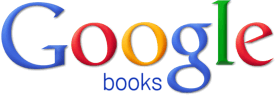
As Google books has the largest collection of books around the world.You will surely get all the books you need. But, the problem is that they don't allow you to download the books. Although, you can read them online as many times you need.
Here i've a method by which you can download these ebooks in pdf format to your PC and read them later on any device.
- To download ebooks from google we need a handy software gbookdownloader.
- It can download any ebook from Google books for free.
File Size : 820.7 Kb
File Size : 5.0 Mb
HOW TO USE
- Download and Install gbook downloader.
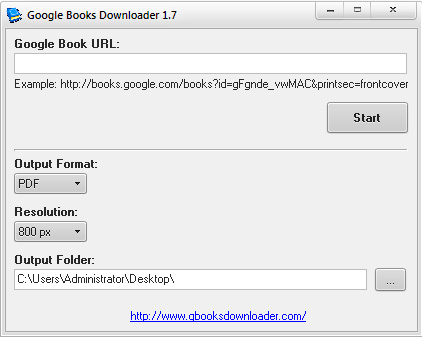
- Now go to Google books (/>).
- Search for the book, Open the the page that contains the book, and copy the URL of the page from the top.
- Now paste the copied url in gbookdownloader and press start.
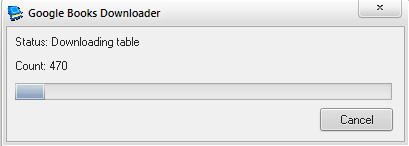


No comments:
Post a Comment