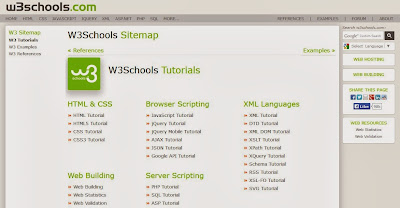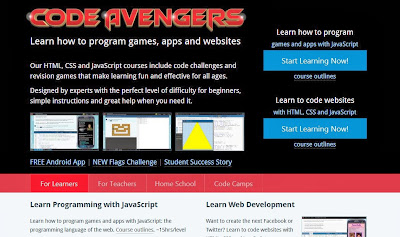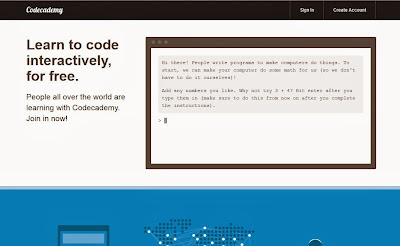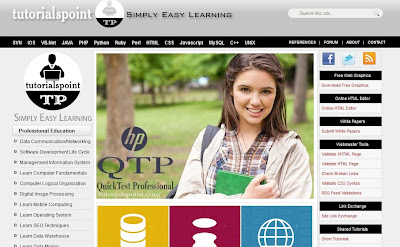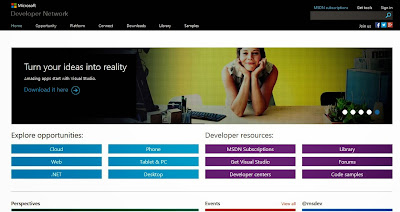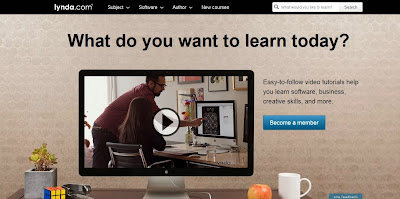Ever wanted to learn computer programming languages, but didn't know
where to start? Well, those days are over. Today learning programming
languages is not really a hard job. If you are a beginner and have
aptitude to learn computer programming then you can accomplish this goal within a few months. Here are the top 6 websites, which are useful for learning programming.
1. W3schools.com
If you are a beginner or intermediate programmer, then w3schools is an
excellent website for learning programming. W3schools offer tutorials
for a variety of web programming and scripting languages such as html,
html5, css, asp, Ajax, JavaScript, php, jQuery etc. So, if you are into web development then w3schools would be a great learning resource.
2. Codeavengers.com:
If you want learn coding for making games, apps or websites using
html/html5, css3, JavaScript python, but want an entertaining teaching
resource. Then codeavengers.com is ideal choice for you.
Codeavengers.com was designed by keeping difficulty for beginners in
mind. It provides a fun and interactive learning environment that is
effective for all age groups. Even if you are an intermediate
programmer, you might find some great learning stuff there.
3. Codecademy.com
Codeacademy is another great website, for learning languages like
JavaScript, HTML/CSS, PHP, Python, and Ruby. You can even learn how to
use some popular web APIs in your website or app. Codeacademy has a
great modern learning system, which is based on user interaction. It has
full-fledged programming courses for beginners. Again, this website is
great for beginners and intermediate learners. But advanced programmers
can also find some pretty useful stuff there.
4. tutorialspoint.com
Tutorialspoint has tutorials for a lot of web, high level and scripting
languages that are commonly used today. You can find tutorials for any
computer language that you have ever heard of (those that are currently
in used). Apart from that, it also features a variety of tutorials for
other fields such as DIP, OS, SEO, Telecom, DBMS, and frameworks etc.
Some commonly used languages that you can learn there are: Java, C++,
PHP, Python, Ruby, C#, Perl, VB.Net, ios.
5. msdn.microsoft.com
Although, beginner programmers might find MSDN (Microsoft Developer
Network) a tough learning resource, it is still the best resource you
can get, if you want to master Microsoft oriented languages such as
VB.Net, C# etc. MSDN has great tutorials for beginners, intermediate and
advance programmers.
But as I stated earlier, beginners might not be initially comfortable
with MDSN, as I has really a lot of resources that it would be a hard
time for beginners to find what they are looking for. But if you get
used to MSDN, then it is the ideal learning point for Microsoft oriented
languages. You can get a lot of sample applications, tutorials and
resources that are uploaded by Microsoft and MSDN community. Since it’s a
developer’s network, you can even find development help from community
members.
6. Lynda.com
You might already know about Lynda.com. Lynda offers easy to follow
video tutorials. Lynda.com is an old and well established tutoring site,
if you are looking for video tutorials to learn computer languages,
then Lynda is your ideal choice. Apart from programming languages, Lynda
also offers tutorials for a variety of other fields such as 3D
modeling, CAD, Photography etc. Lynda.com is an old and well established
tutoring site.
So the next time someone asks you about your computer skills, you know
where to turn. I hope you will learn a lot from these websites. All the
best :)