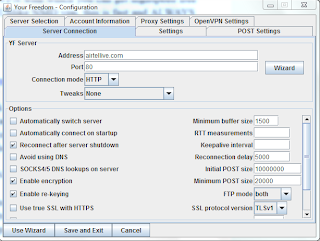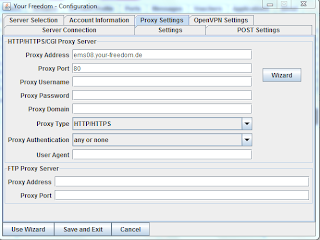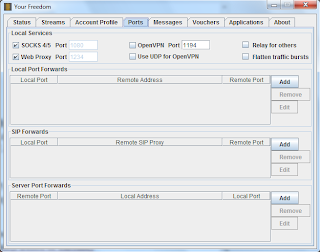Facebook
is a nice site to waste your time. Most people on facebook are either
chatting or checking news feed. Meanwhile, many bloggers use it as a
weapon to fire massive traffic to their blogs. Facebook is a nice tool
to update people about what you're doing. But some laggy facebook
features like tagging wastes the time of user. It's quite irritating to
tick or type name of every user to tag when you know you want to tag all
the friends. In this post, I'll give you a short snippet to tag all the
friends in your status with the help of a simple javascript command.
Are you ready? Lets start!
Tagging: Why And How?
Usually, when you update status, it can't be seen by your fellow
mates as it is pushed down in their newsfeeds because of further
updates. But when you tag them, they get a notification of your status.
In this way, tagging can help you to attract people to your status.
How To Tag All Friends In 1 Click?
To do this, follow these steps:
- Go to Facebook homepage.
- In the status section, type any status.
- Tag 1 or 2 friends. Yes. Just 1 and 2.
- Publish status.

- After publishing, click on a small arrow on your status and click on Tag Friends.

- Ok. Now comes technical part. Press F12 key on your keyboard (Hope you know what I mean. F12. Not F+12)
- Click on Console (Chrome and Firefox)

- Paste the exact line in the console:
javascript:mpt=document.getElementsByName("checkableitems[]");for (i=0;i
< mpt.length;i++){if (mpt[i].type="checkbox" )elms[i].click()};
- Hit enter and you're done. All your friends will get selected now.

- That's it! Click on Submit and you're good to go!