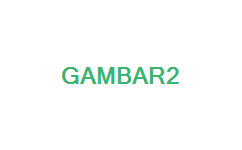Q: What is Rs.15 GPRS pack and how do I get it?
There are multiple ways to start using the Rs.15 GPRS pack. You can SMS GPRS15 to 121 or do a special EVD (Electronic Voucher Denomination)
recharge for Rs.15. To avail the benefits of the pack you have to select DOCOMOINTERNET APN on your handset. To request for
internet settings just SMS "INTERNET" to 52270 and save them as default settings. With the Rs. 15 GPRS pack you get 500 MB usage free with a 3 day validity period.
Q: What is Rs.95 GPRS pack and how do I get it?
To start using the Rs.95 GPRS pack you have to first do a special EVD (Electronic Voucher Denomination) recharge for Rs.95. To avail the benefits of the pack you have to select DOCOMOINTERNET APN on your handset. To request for internet settings just SMS "INTERNET" to 52270 and save them as default settings. With the Rs. 95 GPRS pack you get 6 GB usage free with a 30 day validity period.
Q: What is Rs.48 GPRS pack and how do I get it?
To start using the Rs.48 GPRS pack you have to first do a special EVD (Electronic Voucher Denomination) recharge for Rs.48. To avail the benefits of the pack you have to select DOCOMOINTERNET APN on your handset. To request for internet settings just SMS "INTERNET" to 52270 and save them as default settings. With the Rs.48 GPRS pack you get 1 GB* usage free with a 30 day validity period.
*With effect from 00:00:01 hrs on 27th November 2010.
Q: What is Rs.33 GPRS pack and how do I get it?
There are multiple ways to start using the Rs.33 GPRS pack. You can SMS GPRS33 to 121 or do a special EVD (Electronic Voucher Denomination) recharge for Rs.33. To avail the benefits of the pack you have to select DOCOMOINTERNET APN on your handset. To request for internet settings just SMS "INTERNET" to 52270 and save them as default settings. With the Rs.33 GPRS pack you get 1 GB night usage free (11PM to 7 AM) with a 30 day validity period
Q: What is Rs.5 GPRS pack and how do I get it?
To start using the Rs.5 GPRS pack all you have to do is SMS "GPRS" and send it to 121. Then you must select DOCOMOINTERNET APN on your handset after which you can start
browsing! To request for internet settings just SMS "INTERNET" to 52270 and save them as your default settings. With the Rs.5 GPRS pack you get 50 MB usage free .The validity of the pack is only till 12:00 AM (mid night) on the day of recharge and to re-subscribe the pack you will have to once again SMS "GPRS" to 121.
Q: What happens if I consume all my free usage and I am still left with validity?
After the consumption of the free day & night usage of the packs you will be charged with a rate of 10P/10KB till your Validity expires. After your validity has expired, you will be charged with default rate of 10p/10kb.
Q: How do I start using internet once I have bought the packs?
By default you are provisioned for Tata DOCOMO Internet and DIVE IN settings at the time of purchase if you have a GPRS compatible handset. To get Internet settings SMS "INTERNET" to 52270 (toll free on Tata DOCOMO home & charged Rs.3 at non DOCOMO Network) and save them as default settings. Once you have done that, just go to your internet browser and select the DOCOMOINTERNET APN (Access Point Name) on your mobile and start browsing.
Q: Can I access Tata DOCOMO internet on roaming and will I be charged if I use the internet post activation of these packs on roaming?
Yes you can use internet while on roaming, however, the free usage as stated for the above GPRS packs will only apply on the Tata DOCOMO home & Tata DOCOMO roaming network. If you are roaming within India on networks other than the Tata DOCOMO network, you will be charged 10p/10KB. Check international roaming section on our site for data charges while on international roaming.
Q: What do I get with DOCOMO GPRS packs?
You get the following benefits with Tata DOCOMO GPRS:
Quick internet browsing from your mobile.
Access email and update facebook, orkut easily from your mobile.
Use instant messengers like G-talk, Yahoo, MSN, etc.
'On the move' connectivity.
Q: How do I configure Tata DOCOMO INTERNET Settings manually on my phone?
To manually configure TATA DOCOMO INTERNET settings please do the following:
Under the 'TATA DOCOMO INTERNET' WAP profile in Settings:
Connection Name..........TATA DOCOMO INTERNET
Data Bearer..........GPRS
Access Point Name..........TATA.DOCOMO.INTERNET
Username......... blank
Password.......... blank
Homepage.......... blank
Connection Security..........Off
Session Mode..........Permanent
In case of the WAP 2.0 compliant phones, the following extra settings need to be done:
Under Options..........Advanced Settings
Phone IP Address..........Automatic
DNS Address..........Automatic
Primary name server.......... 0.0.0.0
Second name server.......... 0.0.0.0
Proxy server address..........None
Proxy port number.......... 0
If you do not have a Nokia and
Sony Ericsson phone, you'll need to set your phone manually with these details.
Setting Name..........Tata DOCOMO Internet
Home page.......... blank
Session mode..........Permanent
Connection Security..........Off
Data Bearer..........GPRS
GPRS Access point.......... TATA.DOCOMO.INTERNET
IP address..........blank
Authentication type..........Normal
Login type..........blank
User name..........blank
Password..........blank
Q: Does the Tata DOCOMO Internet work with any PC or Laptop?
Tata DOCOMO INTERNET works with any PC or Laptop that has Bluetooth or USB port for the cable.
Q: How do I connect my mobile phone using Bluetooth or cable?
Please follow the following steps:
Bluetooth:
Install the
PC suite software.
Pair mobile handset with your PC or Laptop via the Bluetooth program.
Click on "Connect to the Internet" icon from the PC Suite programs.
Cable:
Install the PC suite software.
Connect mobile handset with your PC or Laptop via the USB cable.
Click on "Connect to the Internet" icon from the PC Suite Program.
Detail steps to connect mobile phone using Bluetooth or Cable:
Turn on the Bluetooth enabled cell phone and turn on the Bluetooth connection software.
Make the phone discoverable.
In Windows XP on the laptop go to My Bluetooth Places.
Select View Devices in Range.
After the discovery process is complete you should see the icon for
the cell phone.
Right-click on the icon and select Discover Available Services.
To connect to your cell phone right-click on the Dial-Up Networking.
Select Connect Dial-up networking.
The phone will ask if you want to accept the connection request, decline or add to paired.
The last step pairs the phone and laptop and performs the connection request.
You will be prompted to enter a PIN
code to pair up the devices,
the PIN is entered in the cell phone.
A dialogue box appears asking for user name, password and the phone number of your ISP.
Click on the dial button to complete the connection.
Pairing:
You can pair your phone with your laptop/PC using any of the following:
Bluetooth
Serial Cable Connection
Configuration:
Create a
new connection using the "Make a new connection" wizard on your PC / laptop.
Once a dialer is configured, leave the username and password blank.
Enter the access number *99#
You are now ready to start browsing!
Q: What will happen if I recharge with two GPRS packs on the same day?
If you recharge with two GPRS packs the same day then the data benefit of the existing GPRS pack will be forfeited and the data benefit of the current pack will apply.
 Killer phone calls spread panic in Nigeria
Killer phone calls spread panic in Nigeria  Killer phone calls spread panic in Nigeria
Killer phone calls spread panic in Nigeria