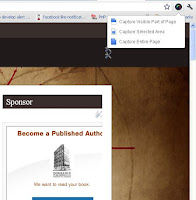Do you know facebook?? just kidding lolzz.
We all use facebook as a social networking website and chat with online people with its chat service. It's our life's part as a daily routine. But very less people know all facebook smileys. Well it is very simple to send smileys in facebook chat.You have to just enter a code and it will automatically convert into a smiley.I am providing here a complete list of smiley codes that can be used on facebook.Even if you already use or know some of the codes even then you will find this list very useful becuase you will find a lot of new codes.
We all use facebook as a social networking website and chat with online people with its chat service. It's our life's part as a daily routine. But very less people know all facebook smileys. Well it is very simple to send smileys in facebook chat.You have to just enter a code and it will automatically convert into a smiley.I am providing here a complete list of smiley codes that can be used on facebook.Even if you already use or know some of the codes even then you will find this list very useful becuase you will find a lot of new codes.
Use these codes..
Please comment and subscribe on your email address..
:)